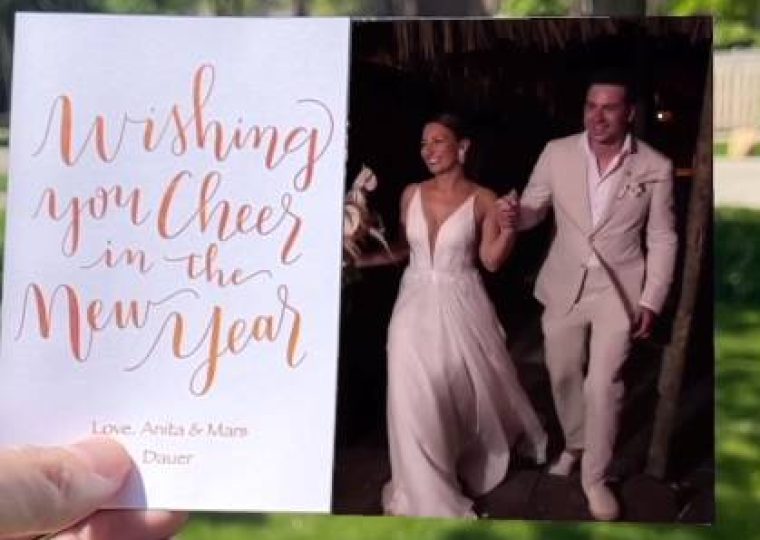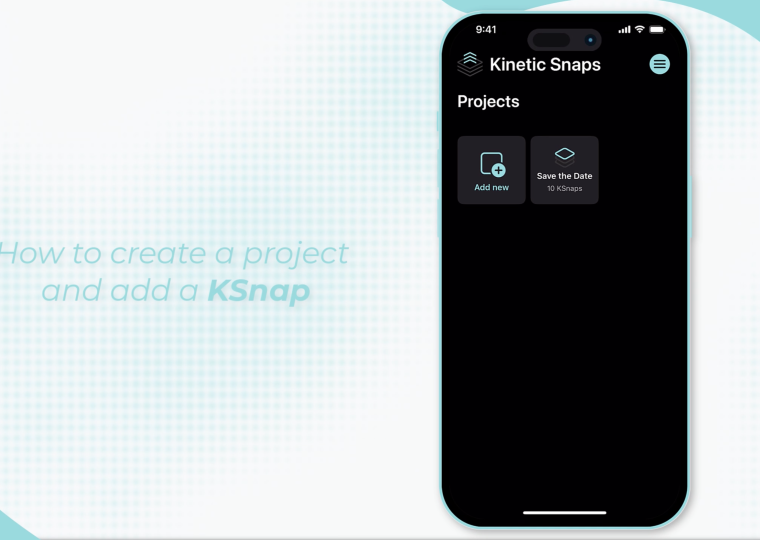Kinetic Snaps: Add a New Dimension to Your Photos
Have you ever wished your printed photos could do more than just sit on your fridge or wall? What if they could come to life, right in front of your eyes? That’s exactly what Kinetic Snaps is all about—combining the magic of augmented reality (AR) with your favorite photos and videos to create unforgettable, interactive experiences.
Whether you’re sending a special holiday card, designing a wedding invite, or sharing a memory, Kinetic Snaps makes it easy to blend digital videos with physical prints. In this post, we’ll walk you through the app’s features and introduce a quick tutorial so you can start creating your own KSnaps in no time!
What is Kinetic Snaps?
Kinetic Snaps is a mobile app that allows you to upload and pair videos with images, print those images, and then have the images trigger the video content using AR. Recipients simply scan the QR code with their smartphone camera, which opens the app or the App Clip, and they’ll see your video playing over the printed image. It’s a fun, modern way to make your memories come alive!
Key Features
– Augmented Reality Experiences: Bring your printed photos to life by pairing them with videos.
– Seamless QR Code Integration: Each project comes with a unique QR code that can be easily scanned to trigger the AR experience.
– Video Editing Tools: Trim, crop, or mute your videos directly in the app to customize your AR experience.
– Custom Target Images: Select a frame from your video or upload a separate image to be used as the AR trigger image.
– Project Management: Organize your AR experiences by project, whether for holiday cards, wedding invitations, or even photo albums.
How Does It Work?
- Upload Your Video: Start by uploading a video you’d like to pair with your image.
- Choose or Upload a Target Image: Either select a frame from your video or upload a separate photo as the trigger image.
- Edit and Customize: Trim or crop the video, adjust the target image, and make sure everything looks just right.
- Generate a QR Code: Once you’re happy with your project, the app will generate a QR code that links to the video.
- Print and Share: Print the image with the QR code and share it! Recipients can scan the code with their smartphone camera to experience your video in AR.
Why Use Kinetic Snaps?
Kinetic Snaps isn’t just a cool app; it’s a tool that can enhance personal connections and make your photos more interactive and memorable. Whether for personal use, special events, or creative projects, Kinetic Snaps is your go-to for turning photos into experiences.
We can’t wait to see how you use the app! Stay tuned for more tutorials and creative ideas to get the most out of Kinetic Snaps.
Ready to get started? Download the app now and bring your photos to life!