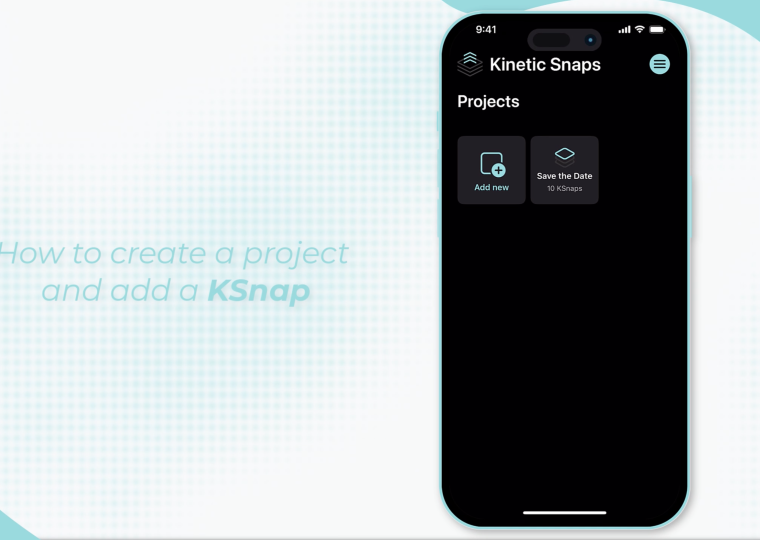APP STORE DOWNLOAD
Creating a personalized augmented reality greeting card or invitation using Kinetic Snaps is a fantastic way to make your events or holidays even more memorable. Here’s a quick guide to walk you through the process:
Step 1: Set Up Your Project
Open the Kinetic Snaps app and create a project. You can immediately generate and save your QR code to your device, ready to upload to your card design. Since the QR code is tied to your project, it won’t change—this flexibility allows you to design and print your cards first, then add or update your KSnap photo and video later as needed.
Step 2: Design and Embed Your QR Code
Now it’s time to design your card. Choose a card design with a square or rectangular photo—or even multiple photos, as they’ll all play under the same QR code. Add your saved QR code to the design along with the photos you’ll use as your KSnaps. Platforms like Minted, Vistaprint, The Knot, or Zola make it easy to upload your QR code. Each platform may handle QR code uploads differently, but all allow you to add the QR code in some form, so check their guidelines for best results.
- Minted: If there’s no dedicated space for a QR code, reach out to their design pros for quick and easy assistance.
- The Knot: Simple to use; just upload and paste your QR code onto your design.
- Zola: Some card designs offer space for a QR code.
- VistaPrint: Uploading your KSnap QR code is easy, but avoid using their QR generator, as it redirects, which may prevent the KSnap from working properly.
Step 3: Avoid Cropping Issues
If your card design crops your photos, take a screenshot of the final card design or wait for the printed cards to arrive. Then, snap a photo or screenshot and crop it to focus on the image you want to bring to life in your KSnap. This ensures that your KSnap works seamlessly with your chosen card design.
Step 4: Create Your KSnap
Now it’s time to upload your KSnap! Open the Kinetic Snaps app and upload your video and target photo. Make any final adjustments as needed, and publish! Remember, you can always return to the app to update or remake your KSnap, as the QR code won’t change.
Step 5: Share the Experience!
Once your cards are printed and sent, recipients can scan the QR code on any device without needing to download an app. They’ll instantly be able to view your personalized KSnap, whether it’s a heartfelt video message, a slideshow, or any other special surprise.
Make Your Next Event Unforgettable
With Kinetic Snaps, you’re adding an interactive dimension to your invitations or greeting cards, making them shareable and truly memorable. Transform your photos with Kinetic Snaps and make your next holiday or event unforgettable!